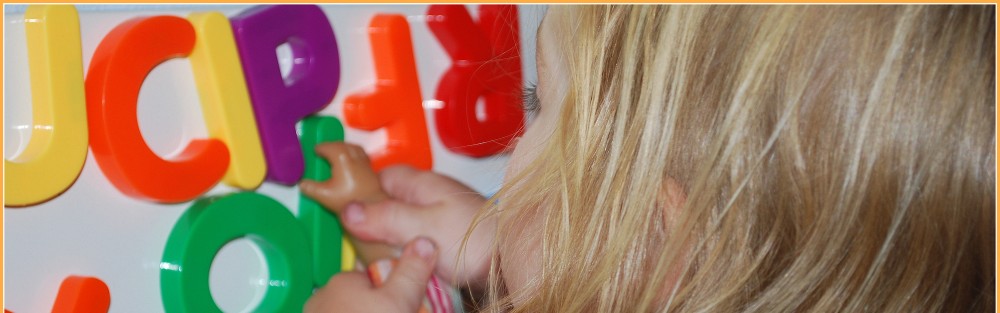![]() If your kids skip around within the 18 units in embark, and the themes within each unit, it can be hard to know which activities they’ve already done.
If your kids skip around within the 18 units in embark, and the themes within each unit, it can be hard to know which activities they’ve already done.
More specifically, it can be really frustrating when the 3 year old is screaming for “The one with that train where the engineer isn’t ready and the animals get on!!”
Enter Favorites. I’ve learned that once we DO finally find that one with the train again, the first thing we need to do is put it in Favorites! By just clicking the little heart at the top right (near the red X), it gets added to the Favorites folder. Then, kids can go back and find it in Favorites later.
learned that once we DO finally find that one with the train again, the first thing we need to do is put it in Favorites! By just clicking the little heart at the top right (near the red X), it gets added to the Favorites folder. Then, kids can go back and find it in Favorites later.
Apparently at least one kid has figured out Favorites. I put 2 or 3 items in a few weeks back. When I opened it today, there were 3 “pages” of Favorites to choose from!